28 min to read
Java SpringBoot 입문 Part.02
SpringBoot FrameWork 사용을 위한 기초
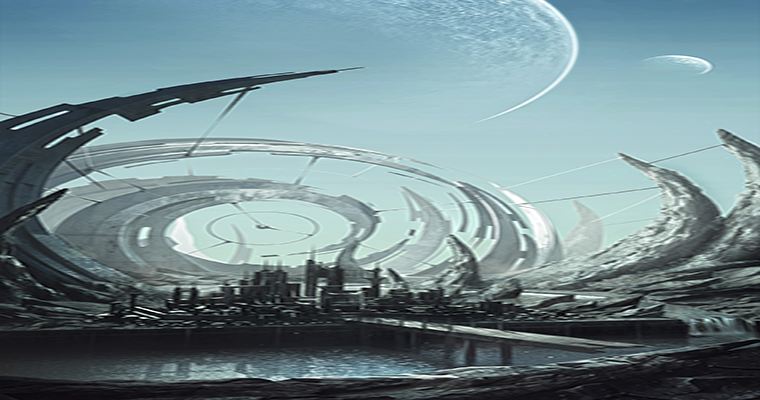
Chapter.01-1
- JAP를 사용하기 위해 SpringBoot 프로젝트를 생성하고
- 아래 의존관계를 정의 합니다.
<dependency>
<groupId>org.springframework.boot</groupId>
<artifactId>spring-boot-starter-data-jpa</artifactId>
</dependency>
- 나머지 의존 관계는 필요에 따라 추가 합니다.
- cmd창에서 프로젝트 경로로 이동한 뒤 아래 명령어로 추가된 라이브러리를 확인 해봅니다.
- mvn dependency:tree
- SpringData JAP와 JPA를 구현한 library인 하이버네이트를 사용함을 알 수 있습니다.
com.example.app.domain.Customer.java
import javax.persistence.Column;
import javax.persistence.Entity;
import javax.persistence.GeneratedValue;
import javax.persistence.Id;
import javax.persistence.Table;
import lombok.AllArgsConstructor;
import lombok.Data;
import lombok.NoArgsConstructor;
@Entity // JPA 개체(Entity)임을 표시 합니다.
// @Table 어노테이션을 붙여 엔티티에 대응하는 테이블 이름을 지정합니다.
// 기본적으로 테이블 이름을 클래스 이름과 동일하게 맞추는게 컨벤션이지만
// 여기선 다르게 설정 합니다.
@Table(name = "customers")
// class파일을 생성할때 각 필드의 setter/getter, toString, equals, hashCode 메소드가
// 생성되므로 소스코드가 간결해진다. 아래 필드는 final형태라 setter/getter가 생성되지 않는다.
@Data
// JPA 명세에 따르면 엔티티 클래스에는 인자를 받지 않는 기본 생성자를 만들어야 합니다.
// 롬복으로 기본 생성자를 만들려면 아래 어노테이션을 추가 합니다.
@NoArgsConstructor
// JPA와는 관계 없지만 쉽게 프로그래밍을 할 수 있게 롬복이 기본 생성자 외에 전체 필드를
// 인자로 받는 생성자를 만들도록 설정 합니다.
@AllArgsConstructor
public class Customer {
@Id // 엔티티의 기본 키인 필드에 @Id 어노테이션을 붙입니다.
@GeneratedValue // DB가 기본 키 번호를 자동으로 매기도록 이 어노테이션을 붙여 지정합니다.
private Integer id;
// 필드에 이 어노테이션을 붙여서 DB의 대응하는 컬럼의 이름이나 제약 조건을 설정합니다.
// 여기서는 NotNull 제약조건을 설정 합니다.
@Column(nullable = false)
private String firstName;
@Column(nullable = false)
private String lastName;
}
- JPA의 대한 자세한 설명은 서적을 찾아보아야 합니다.
Chapter.01-2 SpringData JAP로 리포지토리 클래스 작성하기
- 스프링 데이터는 데이터 저장소 조작을 위한 범용 기능을 제공하는 하위 프로젝트 입니다.
- RDBMS, MongoDB, Redis, Neo4J 같은 데이터 저장소를 조작할 수 있습니다.
- 그리고 범용 리포지토리 클래스도 제공합니다.
- 여기선 JPA로 RDBMS를 조작하는 스프링 데이터 JPA를 이용합니다.
- SpringData JPA가 제공하는 JpaRepository를 사용하여 CustomerRepository를 다시 작성합니다.
- 아래는 CustomerRepository 클래스 입니다.
com.example.app.reposioCustomerRepository Class
public interface CustomerRepository extends JpaRepository<Customer, Integer> {
/*
* JpaRepository 클래스 에는 다음과 같은 CRUD(Create, Read, Update, Delete)
* 기본 조작용 메소드가 정의되ㅣ어 있으며, JpaRepository를 상속한 인터페이스를 만드는 작업만으로 아주 쉽게
* 리포지토리를 작성할 수 있습니다.
*
* findOne, save, findAll, delete
*/
}
- 인터페이스만 있으면 실행 시에 “실행 클래스”가 생성되므로 프로그램을 장황하게 기술하지 않아도 됩니다.
- 이 리포지토리 클래스를 사용하여 스프링JDBC를 설명할 때 만든 App 클래스를 수정 없이 그대로 실행할 수 있씁니다.
- 스프링 JDBC를 사용한 DB접속 에서 작성한 App.java왕 log4jdbc 관련 설정 파일을 설정 해주시길 바랍니다.
// App 클래스
@SpringBootApplication
public class App implements CommandLineRunner{
@Autowired
CustomerRepository customerRepository;
@Override
public void run(String... args) throws Exception {
// 더미 데이터 추가
Customer created = customerRepository.save(new Customer(null, "Hidetoshi", "Dekisugi"));
System.out.println(created + " is created!");
// 데이터 표시
customerRepository.findAll().forEach(System.out::println);
}
public static void main(String[] args) {
SpringApplication.run(App.class, args);
}
}
- 별 다른 셋팅 없이 DB와 연결
- 내장 DB를 사용하면 프로그램을 실행했을 때 테이블을 삭제하고 다시 작성 하는 기본 기능이 실행됩니다. 실행결과에서 create 구문 부분을 보면 @Column 어노테이션으로 지정한 not null 속성이 그대로 적용되었음을 알 수 있습니다. 그리고 customerRepository.save를 통해 insert가 자동으로 실행되고, findAll을 통해 select가 자동으로 실행되었다는 사실도 알 수 있습니다.
Chapter.01-3 JPQL로 쿼리 정의하기
- JpaRepository에 정의되어 있찌 않은 검색 처리를 하려면 상속한 인터페이스에 해당 메소드를 추가합니다. JPQL로 쿼리를 작성할 수 있습니다.(Java Persistence Query Language)
- JPQL은 JPA로 엔티티를 조작할 떄 사용하는 쿼리 언어로 SQL과 닮았습니다. JPQL은 실행될 때SQL로 변환되며 RDBMS 기능에 따라 제각각인 SQL 언어들을 흡수 합니다. 그래서 JPQL을 사용하면 특정 벤더에 의존하지 않는 쿼리를 작성할 수 있습니다.
- 아래는 이름을 오름차순으로 검색하는 메소드를 정의 해보겠습니다.
// CustomerRepository
public interface CustomerRepository extends JpaRepository<Customer, Integer> {
/*
* JpaRepository 클래스 에는 다음과 같은 CRUD(Create, Read, Update, Delete)
* 기본 조작용 메소드가 정의되ㅣ어 있으며, JpaRepository를 상속한 인터페이스를 만드는 작업만으로 아주 쉽게
* 리포지토리를 작성할 수 있습니다.
*
* findOne, save, findAll, delete
*/
@Query("SELECT x FROM Customer x ORDER BY x.firstName, x.lastName")
List<Customer> findAllOrderByName(); // JPQL을 기술할 떄 @query 어노테이션을 붙힌다.
}
Chapter.01-4 페이징 처리 구현하기
- 스프링 데이터에는 데이터 접속 시 페이징 처리를 쉽게 할 수 있는 기능이 마련되어 있습니다. JpaRepository에 페이징 처리용 메소드가 포함되어 있습니다.
- pageable API : https://docs.spring.io/spring-data/commons/docs/current/api/org/springframework/data/domain/PageRequest.html
//CustomerRepository
import org.springframework.data.domain.Page;
import org.springframework.data.domain.Pageable;
import org.springframework.data.jpa.repository.JpaRepository;
import org.springframework.data.jpa.repository.Query;
import com.example.app.domain.Customer;
public interface CustomerRepository extends JpaRepository<Customer, Integer> {
/*
* JpaRepository 클래스 에는 다음과 같은 CRUD(Create, Read, Update, Delete)
* 기본 조작용 메소드가 정의되ㅣ어 있으며, JpaRepository를 상속한 인터페이스를 만드는 작업만으로 아주 쉽게
* 리포지토리를 작성할 수 있습니다.
*
* findOne, save, findAll, delete
*/
@Query("SELECT x FROM Customer x ORDER BY x.firstName, x.lastName")
Page<Customer> findAllOrderByName(Pageable pageable); // JPQL을 기술할 떄 @query 어노테이션을 붙힌다.
}
//App
import org.springframework.beans.factory.annotation.Autowired;
import org.springframework.boot.CommandLineRunner;
import org.springframework.boot.SpringApplication;
import org.springframework.boot.autoconfigure.SpringBootApplication;
import org.springframework.data.domain.Page;
import org.springframework.data.domain.PageRequest;
import org.springframework.data.domain.Pageable;
import com.example.app.domain.Customer;
import com.example.app.repository.CustomerRepository;
@SpringBootApplication
public class App implements CommandLineRunner{
@Autowired
CustomerRepository customerRepository;
@Override
public void run(String... args) throws Exception {
// 더미 데이터 추가
int idx = 0;
while (idx < 10) {
customerRepository.save(new Customer(null, "Hidetoshi", idx));
idx++;
}
// 데이터 표시
// customerRepository.findAllOrderByName().forEach(System.out::println);/
// 페이징 처리
// 첫번째인자 : 페이지수(0부터 시작), 페이지당 들어갈 데이터 수
Pageable pageable = PageRequest.of(0, 5);
// findAll 메소드를 실행하여 지정한 페이지의 domain 데이터를 가져옵니다. 반환값은 Page<customer>
Page<Customer> page = customerRepository.findAllOrderByName(pageable);
// 페이지 처리후 정보 출력
System.out.println("한 페이지당 데이터 수 = " + page.getSize());
System.out.println("현재 페이지 = " + page.getNumber());
System.out.println("전체 페이지 수 = " + page.getTotalPages());
System.out.println("전체 데이터 수 = " + page.getTotalElements());
// getContent() 로 해당 페이지의 데이터 리스트를 가져올 수 있음.
page.getContent().forEach(System.out::println);
}
public static void main(String[] args) {
SpringApplication.run(App.class, args);
}
}
Chapter.02-1 REST Web Service 만들기
- REST 웹 서비스
- 와면에 표시하는 웹 어플리케이션
- REST 웹 서비스 = 웹 API 개발 이다.
- HTTP를 통해 클라이언트(JS등…) 와 데이터를 주고 받는 엔드 포인트가 되는 서비스 입니다.
- 프론트엔드 : HTML, JS, 백엔드 : REST 웹서비스 개발 추세
CUstomerService의 CURD처리 구현하기
import java.util.List;
import org.springframework.beans.factory.annotation.Autowired;
import org.springframework.transaction.annotation.Transactional;
import com.example.app.domain.Customer;
import com.example.app.repository.CustomerRepository;
//이러한 클래스를 DI컨테이너 에서 가져오고 해당 클래스에 속한 각 메소드를 다른 클래스에서 호출 하면 DB 트랜잭션이 자동으로 이루어 집니다.
//메서드가 제대로 실행되면 DB 트랜잭션이 커밋됩니다.
//실행 도중 오류가 발생하면 DB 트랜잭션이 롤백 됩니다.
//DI 컨테이너는 각 메소드 앞뒤에 처리를 추가한 클래스를 동적으로 생성합니다.
@Transactional
public class CustomerService {
@Autowired
CustomerRepository customerRepository;
public List<Customer> findAll() {
return customerRepository.findAllOrderByName();
}
public Customer findOne(Integer id) {
return customerRepository.getOne(id);
}
public Customer create(Customer customer) {
return customerRepository.save(customer);
}
public Customer update(Customer customer) {
return customerRepository.save(customer);
}
public void delete(Integer id) {
customerRepository.deleteById(id);
}
}
- 먼저 고객 관리 시스템을 REST 방식으로 제작 하겠습니다.
- 아래는 공개할 웹 API 목록 입니다.
| API 이름 | HTTP 메서드 | 리소스 경로 | 정상 동작 시 응답 상태 |
|---|---|---|---|
| 모든 고객 정보 얻기 | GET | /api/customers | 200 OK |
| 고객 한 명의 정보 얻기 | GET | /api/customers/{id} | 200 OK |
| 신규 고객 정보 작성 | POST | /api/customers | 201 CREATED |
| 고객 한 명의 정보 업데이트 | PUT | /api/customers/{id} | 200 OK |
| 고객 한 명의 정보 삭제 | DELETE | /api/customers/{id} | 204 NO CONTENT |
- REST 웹 서비스를 만들기 위해 pom.xml을 다음과 같이 작성합니다.
Chapter.02-2 모든 고객 정보 얻기, 고객 한 명의 정보 얻기용 API 구현
- 구현 해야할 API 목록 입니다.
| API 이름 | 메소드 이름 | 반환 값의 타입 |
|---|---|---|
| 모든 고객 정보 얻기 | getCustomers | List |
| 고객 한 명의 정보 얻기 | getCustomer | Customer |
| 신규 고객 정보 작성 | postCustomers | Customer |
| 고객 한 명의 정보 업데이트 | putCustomer | Customer |
| 고객 한 명의 정보 삭제 | deleteCustomer | void |
CustomerRestController 구현 부분
import java.util.List;
import org.springframework.beans.factory.annotation.Autowired;
import org.springframework.web.bind.annotation.PathVariable;
import org.springframework.web.bind.annotation.RequestMapping;
import org.springframework.web.bind.annotation.RequestMethod;
import org.springframework.web.bind.annotation.RestController;
import com.example.app.domain.Customer;
import com.example.app.service.CustomerService;
// REST 웹 서비스의 엔드 포인트인 컨트롤러 클래스에는 이 어노테이션을 붙입니다.
@RestController
// 이 REST 웹 서비스에 접속하기 위한 경로를 @RequestMapping 어노테이션에 지정합니다.
@RequestMapping("api/customers")
public class CustomerRestController {
@Autowired // 이미 작성된 CustomerService 클래스를 주입합니다.
CustomerService customerService;
// 이 메소드에 HTTP메소드 중 하나인 GET을 할당 합니다.
// @RequestMapping 에서 지정한 경로에 접근 하면 getCustomers()가 실행 됩니다.
@RequestMapping(method = RequestMethod.GET)
List<Customer> getCustomers() {
List<Customer> customers = customerService.findAll();
// 위 Mapping 어노테이션 붙인 메소드의 반환 값은 직렬화 되어 HTTP 응답 내용 안에 설정 됩니다.
// 기본으로 자바 객체는 JSON 형식으로 직렬화
return customers;
}
// 아래 메소드 에도 GET할당
// 주소값 지정을 플레이스홀더로 id값을 정해 주었기 떄문에
// api/customers/id 값 으로 접근이 가능함
@RequestMapping(value = "{id}", method = RequestMethod.GET)
Customer getCustomer(@PathVariable Integer id) {
Customer customer = customerService.findOne(id);
return customer;
}
}
- curl http://localhost:8080/api/customers -v GET 명령어로 전체 데이터 얻어와보기
- curl http://localhost:8080/api/customers/1 -v GET 로 1명의 데이터 얻어오기
- 데이터가 Json형식으로 반환 되었음을 알 수 있습니다.
- 아래는 나머지 API 구현
import org.springframework.beans.factory.annotation.Autowired;
import org.springframework.http.HttpStatus;
import org.springframework.web.bind.annotation.PathVariable;
import org.springframework.web.bind.annotation.RequestBody;
import org.springframework.web.bind.annotation.RequestMapping;
import org.springframework.web.bind.annotation.RequestMethod;
import org.springframework.web.bind.annotation.ResponseStatus;
import org.springframework.web.bind.annotation.RestController;
import com.example.app.domain.Customer;
import com.example.app.service.CustomerService;
// REST 웹 서비스의 엔드 포인트인 컨트롤러 클래스에는 이 어노테이션을 붙입니다.
@RestController
// 이 REST 웹 서비스에 접속하기 위한 경로를 @RequestMapping 어노테이션에 지정합니다.
@RequestMapping("api/customers")
public class CustomerRestController {
@Autowired // 이미 작성된 CustomerService 클래스를 주입합니다.
CustomerService customerService;
// 이 메소드에 HTTP메소드 중 하나인 GET을 할당 합니다.
// @RequestMapping 에서 지정한 경로에 접근 하면 getCustomers()가 실행 됩니다.
@RequestMapping(method = RequestMethod.GET)
List<Customer> getCustomers() {
List<Customer> customers = customerService.findAll();
// 위 Mapping 어노테이션 붙인 메소드의 반환 값은 직렬화 되어 HTTP 응답 내용 안에 설정 됩니다.
// 기본으로 자바 객체는 JSON 형식으로 직렬화
return customers;
}
// 아래 메소드 에도 GET할당
// 주소값 지정을 플레이스홀더로 id값을 정해 주었기 떄문에
// api/customers/id 값 으로 접근이 가능함
@RequestMapping(value = "{id}", method = RequestMethod.GET)
Customer getCustomer(@PathVariable Integer id) {
Customer customer = customerService.findOne(id);
return customer;
}
// 신규 고객 정보 작성
// 아래 메서드에 POST 할당
@RequestMapping(method = RequestMethod.POST)
// API가 정상동작 했을떄 응답 지정
// CREATE동작은 201반환 그렇지 않으면 200 OK 반환
@ResponseStatus(HttpStatus.CREATED)
// HTTP요청을 Customer 객체에 매핑하기 위해 @RequestBody 어노테이현을 설정합니다.
Customer postCustomers(@RequestBody Customer customer) {
return customerService.create(customer);
}
// 고객 한명 정보 업데이트
// 아래 어노테이션으로 Http 메소드 중 PUT 할당
@RequestMapping(value = "{id}", method = RequestMethod.PUT)
Customer putCustomer(@PathVariable Integer id, @RequestBody Customer customer) {
customer.setId(id);
return customerService.update(customer);
}
// 고객 한 명의 정보 삭제
// DELETE Http 메소드 할당
@RequestMapping(value = "{id}", method = RequestMethod.DELETE)
@ResponseStatus(HttpStatus.NO_CONTENT) // 정상동작 시 204 NO_CONTENT 반환
void deleteCustomer(@PathVariable Integer id) {
customerService.delete(id);
}
}
- 이제 어플리케이션을 동작 해볼때 입니다.
- cmd로 우선 실행 합니다.
- JSON을 전송하기 위해 -d 옵션으로 요청 내용 안에 JSON 형식의 고객 정보를 설정하고, -H 옵션으로 HTTP 헤더에 ‘Content-Type: application/json’을 설정합니다.
curl http://localhost:8080/api/customers -v POST -H “Content-Type: application/json” -d “{"firstName" : 999, "lastName" : "Nobi"}”
- 위명령어를 cmd로 실행 시키면 http상태중 하나인 201 Create 를 반환합니다.
- 다음으로 고객 한 명의 정보 업데이트 API를 실행합니다.
- 신규 고객 정보 작성 댸와 비슷한 과정으로 실행하며, HTTP 메서드를 PUT으로 바꾸고 URL에는 업데이트할 고객의 ID를 포함하면 니다.
curl http://localhost:8080/api/customers/11 -v -X PUT -H “Content-Type: application/json” -d “{"firstName" : 333, "lastName" : "Nobi"}”
- GET, POST 이외엔 명령값 에 -v와 -X를 꼭 같이 붙혀야 한다.
- 일반적으로 REST웹 서비스 에서는 POST를 통해 새로 작성한 리소스에
- 접속하기 위한 URL를 HTTP 응답의 스프링 MVC로 Location헤더에 리소스 URI를 설정하려면 소스코드를 다음과 같이 수정합니다.
// Controller 클래스 POST 부분
@RequestMapping(method = RequestMethod.POST)
ResponseEntity<Customer> postCustomers(@RequestBody Customer customer,
// 컨텍스트 상대경로 URI를 쉽게 만들게 해주는 UriComponentsBuilder를
// 컨트롤러 메소드의 인자로 지정
UriComponentsBuilder uriBuilder) {
Customer created = customerService.create(customer);
// UriComponentsBuilder와 Customer 객체의 id로 리소스 URI를 만듭니다.
// path() 메소드에 있는 {id}플레이스홀더며. buildAndExpand() 메소드에 넘겨준 값으로 치환 됩니다.
URI location = uriBuilder.path("api/customers/{id}")
.buildAndExpand(created.getId()).toUri();
HttpHeaders headers = new HttpHeaders();
// HttpHeaders객체로 HTTP응답 헤더를 만들고 location을 인자값으로 줌
headers.setLocation(location);
// HTTP응답 헤더를 설정하려면 메소드에서 Customer 객체가 아닌 밑의 자료형으로 반환 해야 합니다.
//아래 처럼 각각 customer객체, 응답헤더인 headers객체, 상태 코드인 HttpStatus를 설정 합니다.
return new ResponseEntity<Customer>(created, headers, HttpStatus.CREATED);
}
- 지금까지 CURD 조작 기능을 REST API향태로 구현하는 방법을 살펴 봤습니다. 여기서 배운 내용을 응용하면 REST API를 구축할 수 있을 것입니다.
Chapter.02-3 페이징 처리 구현
- 모든 고객 정보 얻기 API 코드를 조금 변경하여 한 페이지당 레코드 수를 지정할 수 있게 만듭니다.
- 아래 메소드들을 각각 수정 합니다.
// CustomerRestController 클래스
@RequestMapping(method = RequestMethod.GET)
Page<Customer> getCustomers(@PageableDefault Pageable pageable) {
Page<Customer> customers = customerService.findAll(pageable);
return customers;
}
// CustomerService 클래스
public Page<Customer> findAll(Pageable pageable) {
return customerRepository.findAllOrderByName(pageable);
}
// CustomerRepository 클래스
@Query("SELECT x FROM Customer x ORDER BY x.firstName, x.lastName")
Page<Customer> findAllOrderByName(Pageable pageable);
- GET 명령을 보내 확인 합니다.
전체 명령
curl -X GET http://localhost:8080/api/customers
pageable값 넘겨주기
curl -X GET http://localhost:8080/api/customers?page=1&size=3”
Chapter.02-4 Thymeleaf를 사용해 화면에 표시하는 웹 어플리케이션 개발
- 지금 까지는 화면이 없고 JSON 형식으로 표시하는 어플리케이션을 개발 했습니다.
- 여기서는 GUI로 구성합니다.
- Thymeleaf는 HTML의 th:*** 속성(혹은 data-th-*** 속성)에 붙여 동적인 화면을 구성할 수 있는 템플릿 엔진 입니다.
- 이전 까지는 스프링 MVC로 웹 어플리케이션을 개발할 떄 JSP를 많이 사용 했습니다.
- 그러나 스프링 부트 에서는 Thymeleaf가 화면을 작성하기에 가장 좋습니다.
- 아래는 시스템 처리 목록 입니다.
| 처리 이름 | HTTP 메소드 | 리소스 경로 | 화면 이름 |
|---|---|---|---|
| 고객 정보 목록 표시 처리 | GET | /customers | customers/list |
| 신규 고객 정보 작성 처리 | POST | /customers/create | 고객 정보 목록 표시 처리로 넘어감 |
| 고객 정보 편집 폼 표시 처리 | GET | /customers/edit?form&id={id} | customers/edit |
| 고객 정보 편집 처리 | POST | /customers/edit&id={id} | 고객 정보 목록 표시 처리로 넘어감 |
| 고객 정보 삭제 처리 | POST | /customers/delete?id={id} | 고객 정보 목록 표시 처리로 넘어감 |
- 프로젝트 시작 혹은 메이븐에 아래 의존관계를 추가 합니다.
<dependency>
<groupId>org.springframework.boot</groupId>
<artifactId>spring-boot-starter-thymeleaf</artifactId>
</dependency>
- 아래 처럼 프로젝트를 만듭니다.
- css, html, com.example.web 하위 파일 을 제외 하고 나머지는 이전 프로젝트에서 가져옵니다.
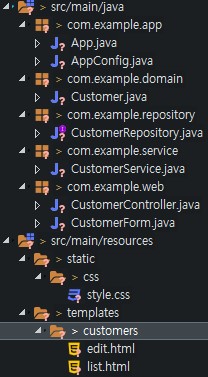
Chapter.02-5 화면에 고객 정보 목록 표시하기
- 고객 관리 어플리케이션의 화면을 변경하는 기능을 CustomerController 클래스에 구현 합니다. 패키지 이름은 REST API를 구현할 떄와는 달리 com.example.web으로 지정 합니다.
- 다음 소스코드는 고객 정보 목록을 표시하는 소스 입니다.
// CustomerController.java
import java.util.List;
import org.springframework.beans.factory.annotation.Autowired;
import org.springframework.stereotype.Controller;
import org.springframework.ui.Model;
import org.springframework.web.bind.annotation.RequestMapping;
import com.example.domain.Customer;
import com.example.service.CustomerService;
// REST API와는 달리 화면 변경용 컨트롤러에는 이렇게 붙입니다.
@Controller
// URL이 /customers를 포함할 떄 list() 메소드에 매핑하도록 이렇게 붙입니다.
@RequestMapping("customers")
public class CustomerController {
@Autowired
CustomerService customerService;
// 스프링 MVC에서는 화면에 값을 넘겨주는 데 Model 객체를 사용 합니다.
// 인자로 Model을 받아들이고 Model.addAttribute 메소드를 사용하여 화면에 넘겨줄 속성을 설정 합니다.
String list(Model model) {
List<Customer> customers = customerService.findAllList();
// findAll의 결과를 model에 설정 합니다.
// 속성이름은 customers로 지정합니다.
// 사용자는 이 customers를 사용하여 접속할 수 있습니다.
model.addAttribute("customers", customers);
// 컨트롤러에서 @Controller가 붙은 요청 처리 메소드는 뷰 이름, 즉 변경될 화면 이름을 반환 합니다.
// 스프링 부트에서는 기본값으로 classpath:templates/+ "뷰이름" + .html이 화면 경로가 됩니다.
// 이 예제에서는 classpath:templates/customers/list.html을 표시합니다.
return "customers/list";
}
}
- 다음으로 고객 정보 목록을 표시하기 위해 list.html을 다음과 같이 작성 합니다.
<!DOCTYPE html>
<!-- Thymeleaf의 th:*** 속성을 사용하기 위한 이름 공간을 지정합니다. -->
<html xmlns:th="http://www.thymeleaf.org">
<head>
<meta charset="EUC-KR">
<title>고객 목록</title>
</head>
<body>
<table class="table table-striped table-bordered table-condensed">
<!-- th:each 속성을 사용해서 List<Customer>의 내용을 한 개씩 꺼냅니다 -->
<!-- th:each="(루프 구간 안에서 사용하는 속성 이름) : ${(루프 대상 객체의 속성 이름)}"을 입력합니다. -->
<tr th:each="customer : ${customers}">
<!-- th:text 속성 값을 사용하여 HTML 태그 안에 포함된 문자를 치환할 수 있습니다. -->
<!-- 서버 쪽에서 렌더링 할때 customer.id 값으로 치환 됩니다. -->
<!-- 치환할 값은 기본적으로 HTML 이스케이프 크로스 사이트 스크립팅(XSS) 공격을 방지할 수 있습니다. -->
<td th:text="${customer.id}"> 100 </td>
<td th:text="${customer.lastName}"> 홍 </td>
<td th:text="${customer.firstName}"> 길동 </td>
<td>
<!-- form 태그의 action 속성 내용을 th:action 속성 값으로 치환할 수 있습니다. -->
<!-- @(***) 형식으로 지정하여 컨텍스트 경로의 상대 경로를 절대 경로로 치환할 수 있습니다. -->
<form th:action="@{/customers/edit}" method="get">
<input type = "submit" name = "form" value="편집" />
<!-- input 태그의 value 속성 내용을 th:value 속성 값으로 치환할 수 있습니다. -->
<input type = "hidden" name = "id" th:value="${customer.id}" />
</form>
</td>
<td>
<form th:action="@{/customers/delete}" method="post">
<input type="submit" value="삭제" />
<input type="hidden" name="id" th:value="${customer.id}" />
</form>
</td>
</tr>
</table>
</body>
</html>
- 브라우저로 이 HTML 파일을 직접 열어봅니다.
- 그전에 템플릿 캐시설정을 합니다.
- 성능저하 방지를 위해 데이터 값이 저장됩니다. 따라서 개발 중일떄는
- 어플을 껏다 켜야 하기떄문이 이 기능을 꺼줍니다.
Chapter.02-6 신규 고객 정보 작성하기
- 업데이트용 폼을 표현할 CustomerForm 클래스를 만듭니다.
- HTML의 <form> 에서 보낸 라미터를 이 클래스가 매핑하도록 합니다.
- 입력 규칙용 어노테이션을 붙입니다.
- Bena Validation은 자바에 표준으로 포함되어 있는 입력 검사 프레임워크 입니다.
- Bean Validation을 사용하면 자바 Bean에 어노테이션을 붙여 입력 검사 규칙을 지정할 수 있습니다.
// CustomerController class
이전 소스 생략...
@RequestMapping(value = "create", method = RequestMethod.POST)
String create(@Validated CustomerForm form, BindingResult result, Model model) {
if(result.hasErrors()) {
return list(model);
}
Customer customer = new Customer();
BeanUtils.copyProperties(form, customer);
customerService.create(customer);
return "redirect:/customers";
}
// CustomerForm class
import javax.validation.constraints.NotNull;
import javax.validation.constraints.Size;
import lombok.Data;
@Data
public class CustomerForm {
@NotNull
@Size(min = 1, max = 127)
private String firstName;
@NotNull
@Size(min = 1, max = 127)
private String lastName;
}
// 한글꺠짐 방지를 위한 AppConfig class
import org.springframework.context.annotation.Bean;
import org.springframework.context.annotation.Configuration;
import org.springframework.core.Ordered;
import org.springframework.core.annotation.Order;
import org.springframework.web.filter.CharacterEncodingFilter;
@Configuration
public class AppConfig {
@Order(Ordered.HIGHEST_PRECEDENCE)
@Bean
CharacterEncodingFilter characterEncodingFilter() {
CharacterEncodingFilter filter = new CharacterEncodingFilter();
filter.setEncoding("UTF-8");
filter.setForceEncoding(true);
return filter;
}
}
HTML 파일
<!DOCTYPE html>
<html xmlns:th="http://www.thymeleaf.org">
<head lang="en">
<meta charset="UTF-8">
<title>고객 목록</title>
<link rel="stylesheet" type="text/css" href ="../../static/css/style.css" th:href="@{/css/style.css}">
</head>
<body>
<div>
<form th:action="@{/customers/create}" th:object="${customerForm}" method="post">
<dl>
<dt> <label for="lastName">성</label></dt>
<dd>
<input type="text" id="lastName" name="lastName" th:field="*{lastName}" th:errorclass="error-input" value="홍" />
<span th:if="${#fields.hasErrors('lastName')}" th:errors="*{lastName}" class="error-messages">error!</span>
</dd>
<dt><label for="firstName"> 이름 </label></dt>
<dd>
<input type="text" id="firstName" name="firstName" th:field="*{firstName}" th:errorclass="error-input" value="길동" />
<span th:if="${#fields.hasErrors('firstName')}" th:errors="*{firstName}" class="error-messages">error!</span>
</dd>
</dl>
<input type="submit" value="작성" />
</form>
</div>
<hr/>
<table>
<tr th:each="customer : ${customers}">
<td th:text="${customer.id}"> 100 </td>
<td th:text="${customer.lastName}"> 홍 </td>
<td th:text="${customer.firstName}"> 길동 </td>
<td>
<form th:action="@{/customers/edit}" method="get">
<input type="submit" name="form" value="편집" />
<input type="hidden" name="id" th:value="${customer.id}" />
</form>
</td>
<td>
<form th:action="@{/customers/delete}" method="post">
<input type="submit" value="삭제" />
<input type="hidden" name="id" th:value="${customer.id}" />
</form>
</td>
</tr>
</table>
</body>
</html>
- 만약 REST 웹 서비스에서 요청 내용을 JSON 형식으로 입력해서 검사할 경우
- 다음과 같이 업데이트 계열의 API에 포함된 메소드의 인자중 @RequestBody가 붙은 인자에 @Validated 어노테이션을 붙이기만 하면 됩니다. BindingResult는 필요 없습니다.
Chapter.02-7 고객 정보 편집하기
- 아래는 고객 정보를 편집하는 처리 입니다.
- 아래 소스에 두가지 메소드를 추가 해줍니다.
// CustomerController 클래스
@RequestMapping(value = "edit", params = "form", method = RequestMethod.GET)
String editForm(@RequestParam Integer id, @Validated CustomerForm form) {
Customer customer = customerService.findOne(id);
// 고객 편집 폼이 현재 고객 정보를 표시할 수 있도록
// CustomerService.update() 메소드로 업데이트 합니다.
// 업데이트 처리가 끝나면 목록 표시 화면으로 리다이렉트 합니다.
BeanUtils.copyProperties(customer, form);
return "customers/edit";
}
@RequestMapping(value = "edit", method = RequestMethod.POST)
String edit(@RequestParam Integer id, @Validated CustomerForm form,
BindingResult result) {
if(result.hasErrors()) {
return editForm(id, form);
}
Customer customer = new Customer();
BeanUtils.copyProperties(form, customer);
customer.setId(id);
customerService.update(customer);
return "redirect:/customer"; // 다시 화면 로딩
}
@RequestMapping(value = "edit", params = "goToTop")
String goToTop() {
return "redirect:/customers";
}
아래는 편집 폼(HTML) 입니다.
<!DOCTYPE html>
<html xmlns:th="http://www.thymeleaf.org">
<head>
<meta charset="UTF-8">
<title>고객 정보 편집</title>
<link rel="Stylesheet" type="text/css" href ="../../static/css/style.css" th:href="@{/css/style.css}" />
</head>
<body>
<div>
<form th:action="@{/customers/edit}" th:object="${customerForm}" method="post">
<dl>
<dt> <label for="lastName" class="col-sm-2 control-label">성</label></dt>
<dd>
<input type="text" id="lastName" name="lastName" th:field="*{lastName}" class="form-control" value="홍" />
<span th:if="${#fields.hasErrors('lastName')}" th:errors="*{lastName}" class="help-block">error!</span>
</dd>
<dt><label for="firstName" class="col-sm-2 control-label"> 명 </label></dt>
<dd>
<input type="text" id="firstName" name="firstName" th:field="*{firstName}" class="form-control" value="길동" />
<span th:if="${#fields.hasErrors('firstName')}" th:errors="*{firstName}" class="help-block">error!</span>
</dd>
</dl>
<!-- 한폼에 버튼을 여러 개 배치할 때는 name속성 값으로 컨트롤러 쪽 메소드를 구별합니다. -->
<!-- 예를 들어, name="goToTop"이 설정된 버튼을 누르면 goToTop() 메소드가 호출됩니다. -->
<input type="submit" class="btn btn-default" name="goToTop" value="돌아가기" />
<!-- 고객 ID를 type="hidden"이 포함된 <input> 태그로 전송합니다. -->
<!-- param.파라미터명 으로 요청 파라미터에 접근할 수 있습니다.(접근할 파라미터는 String[] 타입이라는 점에 주의 합니다.)-->
<input type="hidden" name="id" th:value="${param.id[0]}"/>
<input type="submit" class="btn btn-primary" value="업데이트" />
</form>
</div>
</body>
</html>
- 삭제도 똑같이 구현 합니다.
@RequestMapping(value = "delete", method = RequestMethod.POST)
String edit(@RequestParam Integer id) {
customerService.delete(id);
return "redirect:/customers";
}
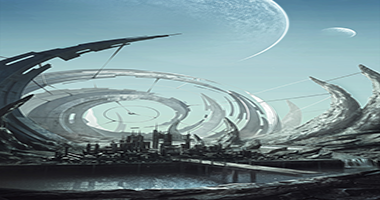
Comments